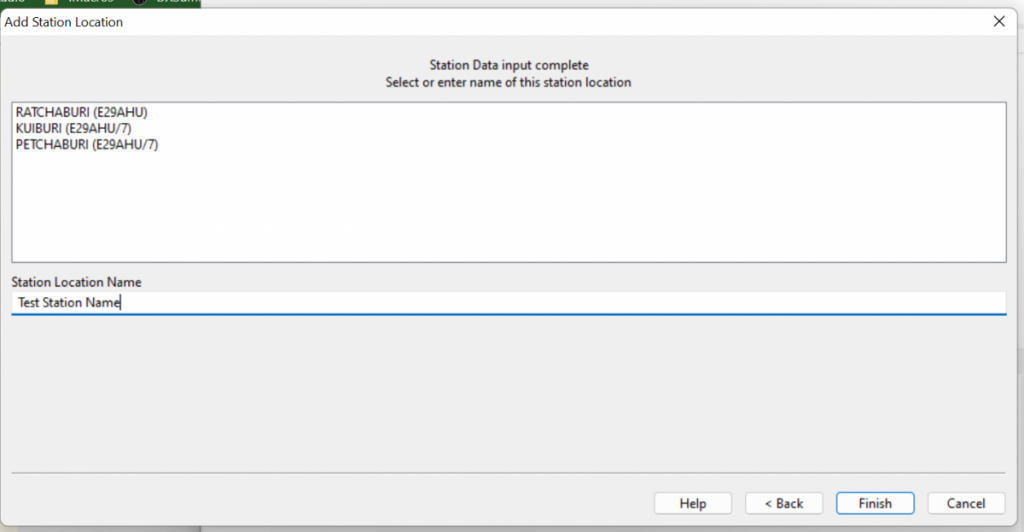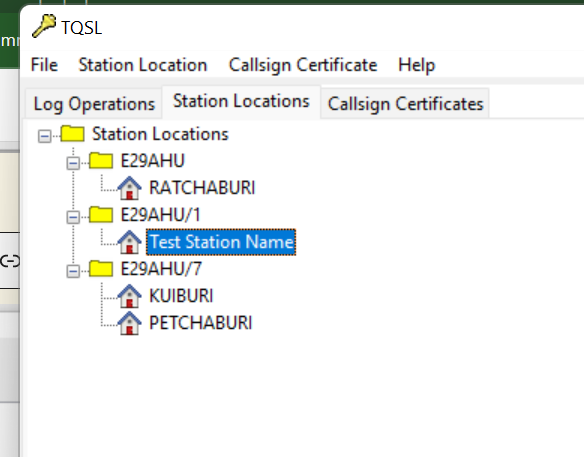วิธีการเพิ่มหมายเลข call area หรือหมายเลขเขตหลัง call sign ของเราใน LoTW กรณีออกไปตั้งสถานีนอกสถานที่ครับ
หมายเลข Call Area หรือหมายเลขเขตขอววิทยุสมัครเล่นไทยดูได้จาก https://www.qsl.net/rast/pictures/Call-areas.html
ขั้นตอนการสร้าง Certificate Key
ขั้นตอนแรกเปิด TQSO ขึ้นมา คลิกที่ callsign Certificate หน้านี้จะแสดงให้เห็นว่าเรามี call area ไหนที่ใช้งานอยู่บ้าง
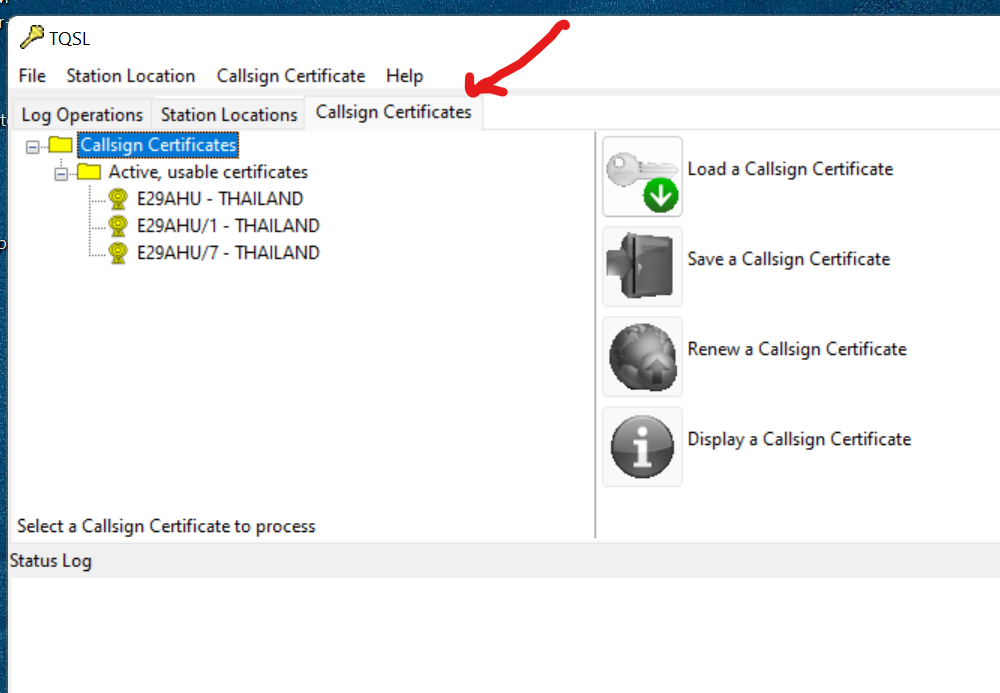
ต่อไปให้เลือกที่ Callsign Certificate เมนูด้านบน แล้ว Request New Callsign Certificate
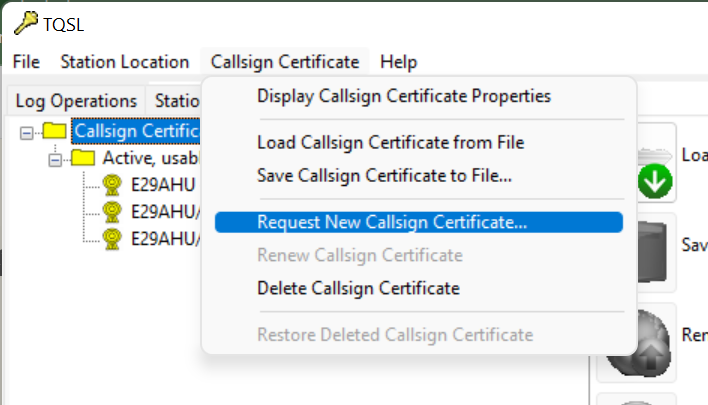
หลังจากนั้นให้กรอกรายละเอียด callsign พร้อมหมายเลขเขตเราลงไปครับ
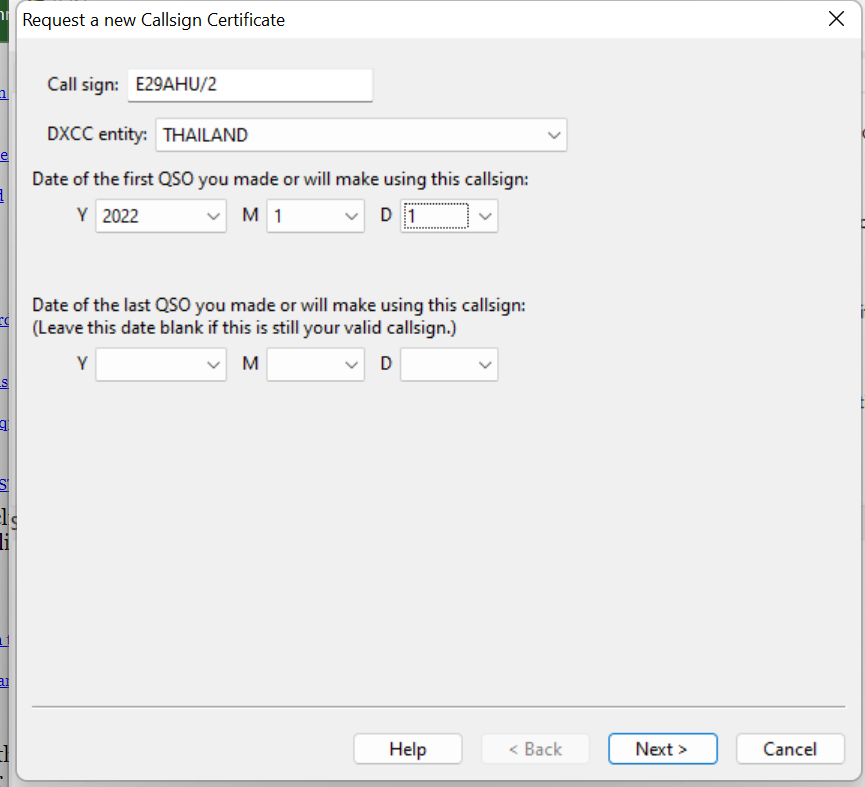
กด next ไปเรื่อยๆ จนถึงหน้านี้ ให้เลือกที่เมนู “Yes, save this callsign into Exiting LoTW Account“
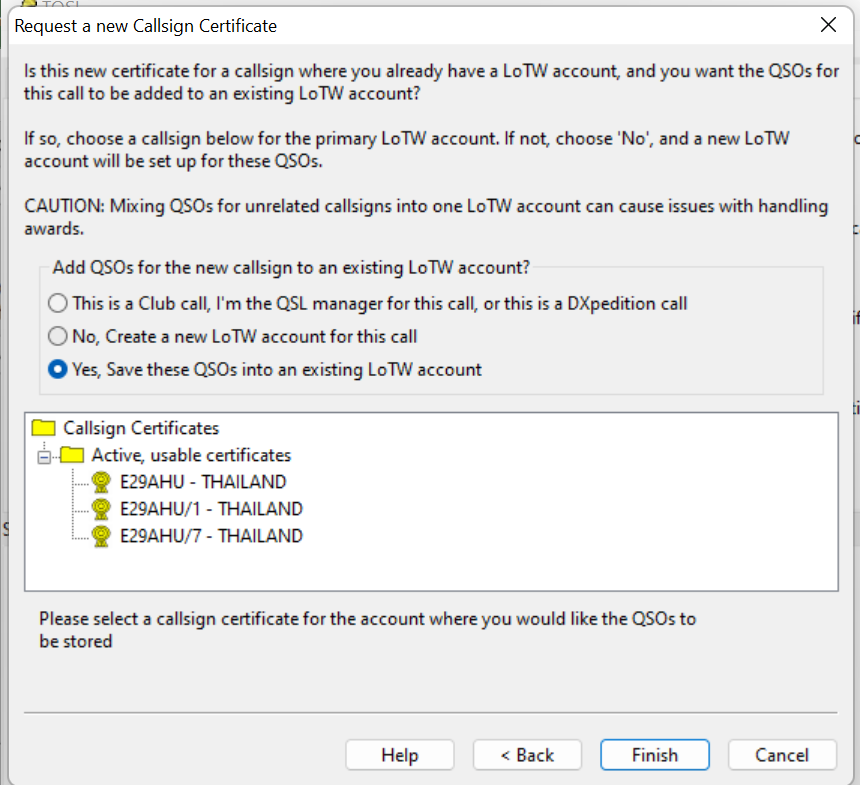
หลังจากนั้นกด Finish และรอสักวันสองวัน ทาง LoTW จะส่ง email พร้อม key มาให้เราครับ
หลังจากได้ key มาแล้ว วิธีโหลด ก็ให้ไปที่หน้า Callsign Certificate กด Load a Callsign Certificate หลังนั้น ก็จบขั้นตอนการสร้าง key ครับ
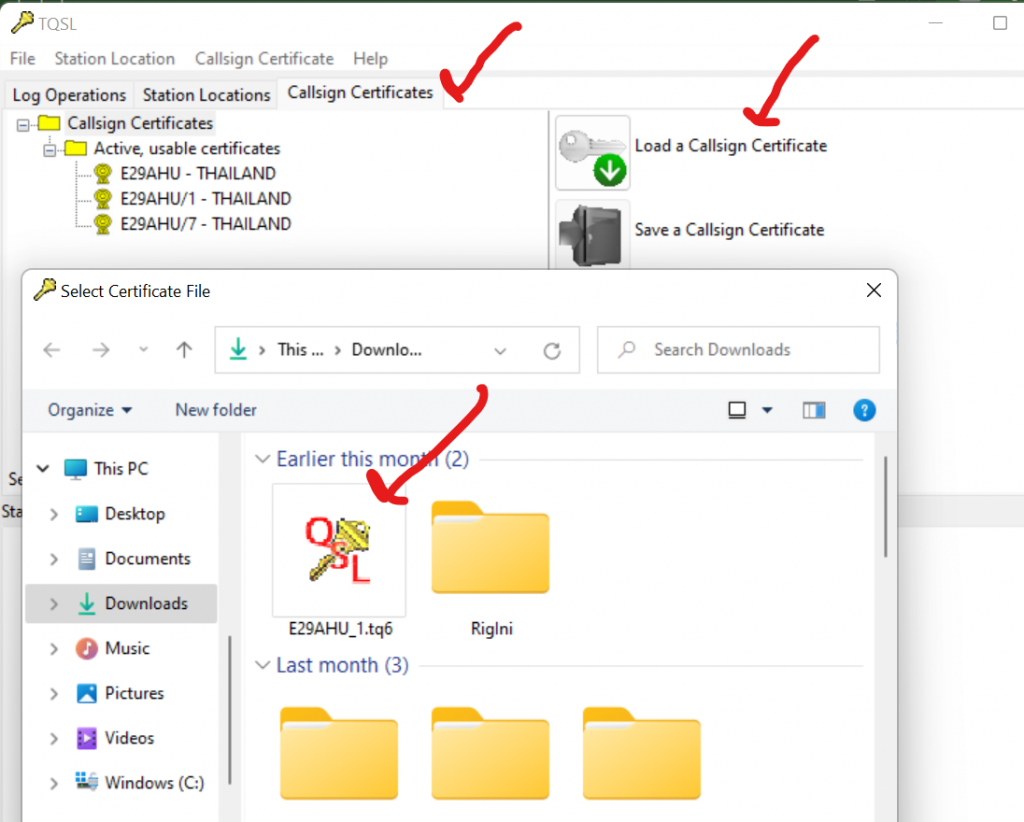
ขั้นตอนการสร้าง Station Location
ขั้นตอนต่อไปคือ สร้าง Station Location ใหม่ ให้ไปที่หน้า Station Locations และกดที่ Create a new Station Location
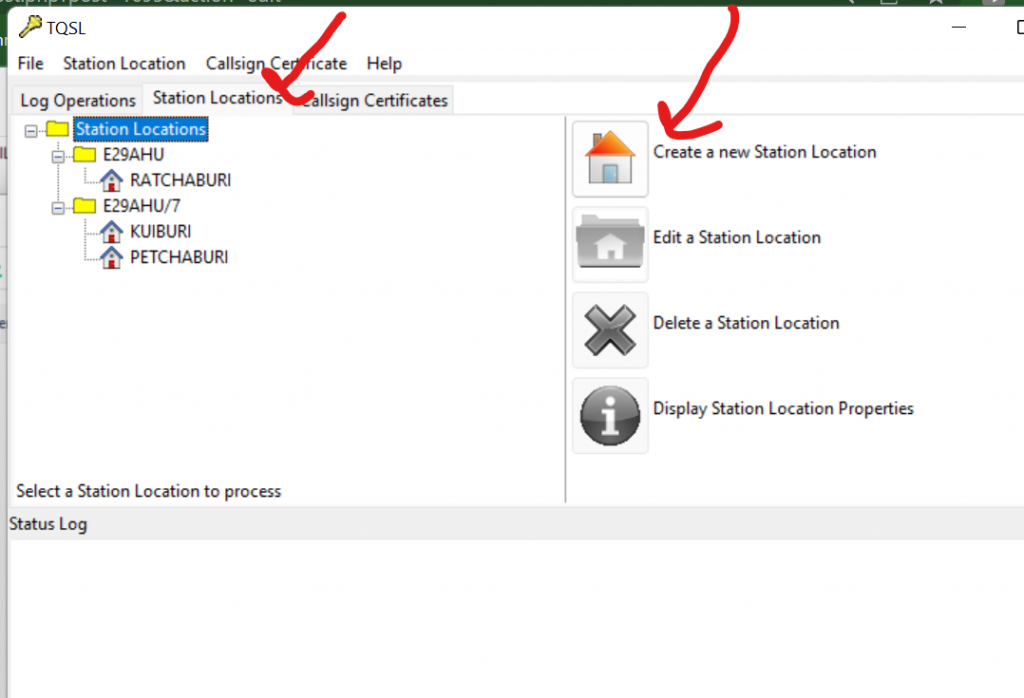
เสร็จแล้วก็กำหนดชื่อสถานีพร้อม Call Area และหมายเลข Grid
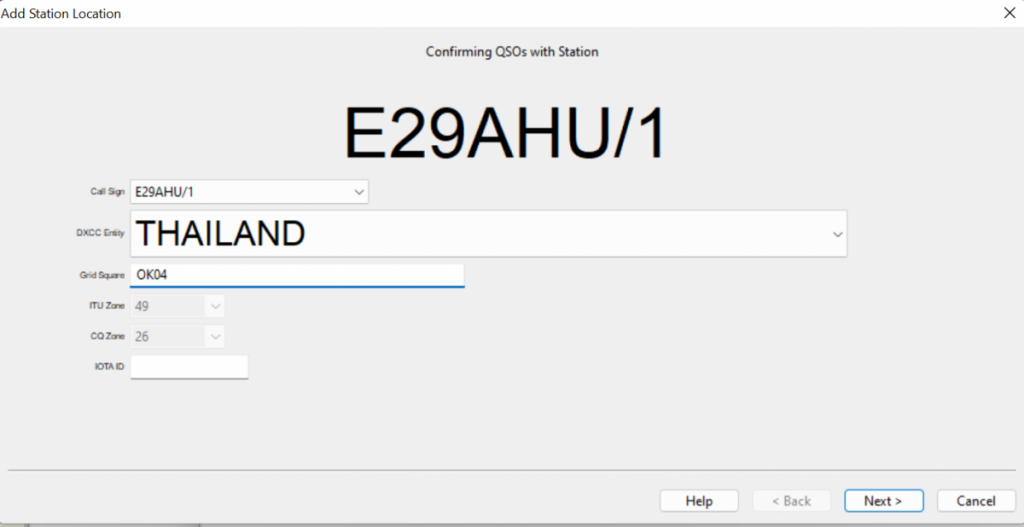
สุดท้าย ใส่ชื่อ Station Name เข้าไปก็เป็นอันจบขั้นตอนครับ